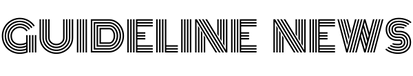If your business has been with your current card machine provider for many years, it is likely because of one of two reasons:
You’re genuinely satisfied with the service. Or…
You’re worried switching card machine providers would be a stressful process and would rather avoid it.
It’s very easy to become set in your…
Read More...
HIGHLIGHTS
HIGHLIGHTS
MOST VIEWED