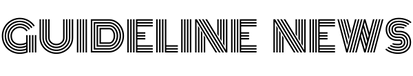8 Tools That Every Mac Users Want in 2022
Macbook users are increasing just after the launch of M1 and M2 chips all around the world. The extra ordinary performance with long battery life gives it an edge over other laptops. There are many reasons people love using MacBooks.
One reason is the design. MacBooks are thinner and lighter than most other laptops on the market, making them easy to carry around. Another reason is the quality of the display. MacBooks have high-resolution Retina displays that make images and text look sharp and clear. Finally, people love MacBooks because of the performance. Apple laptops are known for being fast and responsive, with long battery life.
The difference between a MacBook and other laptops is that a MacBook only has one port for connecting to peripherals. This is called the Thunderbolt 3 (USB-C) port, and it can be used for charging, data transfer, and video output. Other laptops usually have multiple ports, including an Ethernet port, HDMI port, and at least two USB ports.
There are many reasons to choose a MacBook for daily use, as they offer great portability, performance, and features. Some of the top reasons include:
- Portability
- Performance
- Retina display
- Long battery life
- One port for everything
- Lightweight design
Let’s talk about some of the fascinating tools that every Mac user wants:
Browser
A good browser like Google Chrome or Mozilla Firefox can make a world of difference when it comes to using a Macbook. A browser packs in a lot of features that can improve your productivity and make your experience better.
Text editors
For people who work with code or write regularly, a good text editor is a must. Some of the best text editors for Mac include Sublime Text, Atom, and Visual Studio Code. These editors come with a wide range of features that can make your life easier, such as code completion and syntax highlighting.
Command line tools
The command line is a powerful way to interact with your computer. It can be used to do everything from managing files to installing software. Some of the best command line tools for Mac include Homebrew, iTerm2, and Oh My Zsh.
Photo Editor
Adobe Photoshop is the industry standard for photo editing, and it’s available for Mac. Photoshop can be used to edit photos, create graphics, and even design websites. If you’re serious about photography or graphic design, Photoshop is a must-have tool.
Auto Clicker
An auto clicker is a software that simulates mouse clicks. It can be used to automate repetitive tasks, such as clicking through a website or clicking on ads. Free auto clickers for mac can be very helpful if you need to click on a lot of things in a short amount of time.
Office Use Tools
If you use a Mac for office work, there are some essential tools that you’ll need. Microsoft Office is the most popular office suite, and it’s available for Mac. Office includes Word, Excel, PowerPoint, and Outlook. Another essential office tool is 1Password, which is a password manager that can help you keep track of all your passwords.
Developers Tools
If you’re a developer, there are some essential tools that you’ll need to have on your Mac. Xcode is a software development kit that includes everything you need to create apps for Apple products. Another essential tool is the Terminal, which is a command line interface that allows you to interact with your computer.
Video Editor
If you’re into video editing, Adobe Premiere Pro is the industry-standard software. Premiere Pro can be used to edit videos, create graphics, and even animate. If you’re serious about video editing, Premiere Pro is a must-have tool.
Battery Optimizer
A battery optimizer is a software that can help you improve the battery life of your Mac. Battery optimizers can be used to disable unnecessary features, such as the built-in screen saver and automatic updates. Battery optimizers can also help you manage your power settings and keep your Mac running at its best.
Camera Apps for MAC
There are a number of camera apps available for Mac, such as iMovie, Quicktime, and Photo Booth. These apps can be used to take photos and videos, edit them, and even share them with your friends.
Productivity Apps
There are a few essential productivity apps that every Mac user should have. These apps can help you get things done, stay organized, and be more productive. Some of the best productivity apps for Mac include Alfred, Bartender, and Carbon Copy Cloner.
There are many reasons to choose a MacBook for daily use, as they offer great portability, performance, and features.