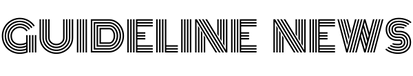NetSuite OpenAir Pricing vs Asana Pricing: Team Collaboration Tools Review 2022
Project management software offers tools that can be used to manage workflows effectively. They provide solutions for breaking down communication silos and collaborating. Asana and NetSuite OpenAir are two task management software applications. Each has its own set of qualities. This post will go through their characteristics to assist you in deciding which one to buy. Furthermore, it will compare NetSuite OpenAir pricing vs Asana pricing.
NetSuiteOpenair
NetSuite OpenAir is a project management software that you can use to manage time, resources, and projects. It offers graphical representations of indicators such as profit margins and assists users in creating bespoke analytical reports. Its drag-and-drop tools let you manage data and organize time off requests. Users can plan projects using its resource allocation and management features. It is accessible as an on-premises or cloud-based method.
Asana
Asana is a cloud-based collaborative solution that helps teams of all sizes manage and organize projects. It cuts down communication barriers and increases collaboration. It helps teams remain on track with their goals, detect risks, and achieve project deadlines. It provides a unified marketing, human resources, engineering, and design dashboard. It automates operations, streamlines labor, and supports the development of efficient tactics. Agile, Scrum, task management, and other workflow connectors are also available.
Features of Asana Software
Managing Portfolios
The portfolio function acts as a command-and-control hub for all active initiatives. The dashboard view shows the task’s status, progress, dates, and priority. For each project, it also provides custom field values and project owners.
Team Management
This feature facilitates team cooperation by categorizing people into three groups:
- internal members
- external visitors
- limited access members
You can manage access level and editing rights with detailed settings. It ensures that all team members deliver their input while maintaining privacy where it matters.
Asana Pricing
There are 4 Plans of Asana pricing:
- Asana Basic is the freemium and most basic version of the program. It has list and board views, as well as a calendar view and the ability to set tasks. It also includes assignees and due dates, as well as the ability to work with up to 15 other people.
- Asana Premium costs $10.99 per user each month (billed annually). Task dependencies, milestones, deadlines, and reporting are all available at this tier. For teams of 30 or more, onboarding and training are also given.
- Asana Business costs $24.99 per month for every user. Forms, proofreading, and portfolios are all part of this tier. A new workload function displays each team member’s workload.
- Finally, Asana Enterprise does not disclose its pricing. SAML and user provisioning are also a part of this subscription. You can also use it to export and delete data, create custom branding, and get priority help. It also allows you to disable native integrations.
Asana Demo
Seeing Asana in action will introduce you to its functionalities and help you determine how useful it can be for your work. You can schedule the Asana demo by contacting their support team through the official vendor profile.
Asana Reviews
The Asana software is rated 4.5/5 on Software Advice, 4.5/5 on GetApp, and 4.3/5 on G2. The user reviews show that it has a flexible interface and a minimal learning curve. It allows users to add information to their dashboard on the go. However, it only allows tasks to be assigned to a single user while the other users can be added as collaborators.
Features of NetSuiteOpenair
Resource Management
You can use this feature to view labor resource allocation and assign tasks to various tasks. You can assign projects based on experience, skills, availability, and other factors. You can also use this feature to employ labor from around the world. You can assign tasks to the relevant project teams. Moreover, you can bill labor based on the relevant currency.
Reporting Capabilities
It offers dashboards that display KPIs (key performance indicators) at the initial login. It presents profit margins, resource usage, and predicted vs. accurate budgets. It also allows you to create reports with drag-and-drop tools.
Invoicing Tool
NetSuite supports many currencies and taxes regimes such as PST, VAT, and GST. It can manage finances from preparing a bid until an internal charge-back is issued. Due to the complexities of assessing ROI (return on investment) for various initiatives. It also assesses project profitability on a case-by-case basis. Revenue recognition occurs despite project billing.
Time Tracking
Time tracking tool allows users to customize timesheet approvals by client and project. It also allows multi-level and project-based approvals and tracks leave and vacation time. To arrange meetings and appointments, check who is in and out of the office. You can add notes and descriptions to each input and sort time by billable and non-billable hours.
NetSuite OpenAir Pricing
There NetSuite OpenAir cost is not available on the website. It customizes the cost for each company based on its size and the number of its employees. You can get customized NetSuite pricing by contacting their sales team.
NetSuite OpenAir Demo
It can be helpful to see the NetSuite OpenAir live demo to understand its functionalities. The NetSuite OpenAir demo will help you see it from different angles before you make a final decision. You can schedule a live demo by contacting the OpenAir support team.
NetSuite OpenAir Reviews
The NetSuite OpenAir software is rated 4/5 on Gartner, 4/5 on GetApp, and 4/5 on Catperra. An overview of its user reviews shows that you can easily create new expense reports based on old data. It has an intuitive interface which makes it customizable.
Final Remarks
Asana and NetSuite OpenAir are the best project planning software that resolve different aspects of team collaboration. Asana can be used to manage agile teams by assigning tasks, tracking dependencies, and meeting deadlines. The NetSuite OpenAir can track assignment deadlines, manage resources worldwide, and invoicing.
Before making a final decision, you should consider which features can be more beneficial for your company. You can also watch their demos to ensure that you make an informed decision before buying a subscription.